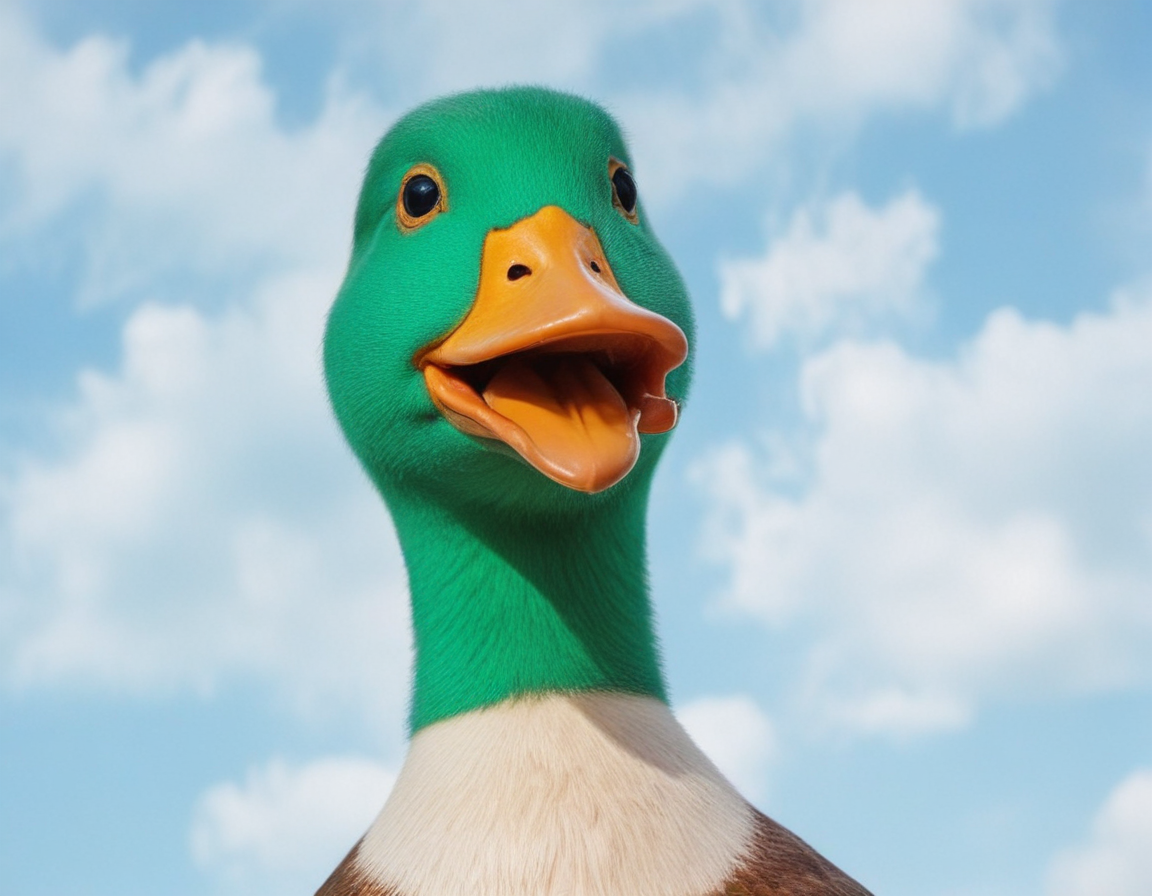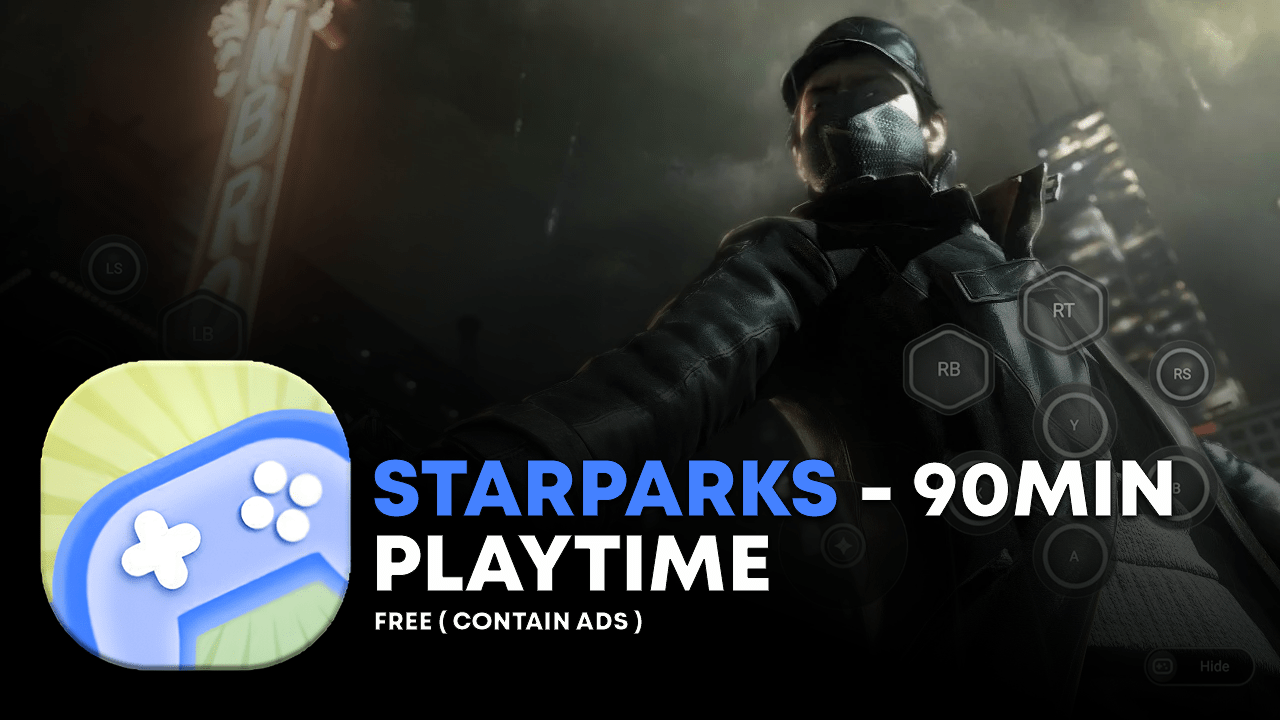Bikii Cloud Game changes the way you play PC games by bringing them directly to your Android device. This cloud gaming platform lets you play high-end games without needing expensive hardware.
Key Benefits of Bikii Cloud Game
- Instant access to a vast library of popular titles.
- Reduced hardware requirements since games are streamed from powerful servers.
- Seamless gameplay experience with high-definition graphics.
Enjoy your favorite PC games on mobile effortlessly with Bikii Cloud Game.
What is Bikii Cloud Game?
Bikii Cloud Game is a cloud gaming platform that lets users stream and play PC games on their Android devices without any hassle. This gaming app does away with the need for expensive hardware, making it available to more people.
How It Works
- Easy-to-Use Interface: The app has a simple design that lets players start gaming right away. Users just hit the “Play” button, skipping long downloads and storage issues.
- Smooth Gameplay Experience: Using powerful servers, Bikii Cloud Game makes sure high-quality games stream smoothly straight to your phone.
Benefits of Cloud Gaming
- Lower Hardware Needs: No need for costly gaming PCs or consoles; all processing happens in the cloud.
- Instant Access to Tons of Games: Play popular games like GTA5, FIFA, and Elden Ring without waiting for downloads or installations.
- Play Anywhere: Enjoy PC-quality games wherever you are, whenever you want, on your Android device.
Key Features of Bikii Cloud Game
1. Diverse Game Library
Bikii Cloud Game offers an extensive collection of popular titles, transforming your Android device into a powerful gaming console. The platform hosts a wide array of AAA games, including renowned titles such as Grand Theft Auto V (GTA5), FIFA, and Elden Ring. These top-tier games are just a few examples from the comprehensive list of games available on Bikii Cloud Game.
A significant advantage of Bikii Cloud Game is its support for multiple gaming platforms. You can access games from:
- Steam
- Epic Games
- PlayStation
This cross-platform support significantly enhances the variety of games you can play, ensuring there’s something for every gamer. Whether you’re into action-packed adventures or strategic simulations, the gaming app has you covered.
By integrating these diverse platforms, Bikii Cloud Game provides seamless access to a vast library without the need for heavy downloads or high-end hardware. This flexibility makes it an ideal choice for both casual gamers looking to enjoy quick sessions and hardcore gamers aiming to dive deep into immersive worlds.
The ability to stream high-quality games directly to your mobile device means you can enjoy your favorite PC games anywhere, anytime. This feature alone sets Bikii Cloud Game apart from traditional gaming methods, making it a revolutionary tool in the cloud gaming industry.
2. User-Friendly Interface with Daily Free Playtime
Bikii Cloud Game features an easy-to-use design that appeals to both casual and hardcore gamers. The app’s layout is simple, making it easy for users to browse the wide variety of games available on Bikii Cloud Game. With just a few taps, you can access AAA games on your phone, bringing a console-level experience to your mobile device.
One of the standout features of this gaming app is the daily free playtime. This unique offering allows you to enjoy select games without any cost, making high-quality gaming accessible even if you’re not ready to commit financially. The daily free playtime feature ensures you get a taste of the immersive gameplay and high-definition graphics that Bikii Cloud Game promises, further solidifying its position as a top choice for mobile gamers.
3. High-Definition Graphics for Immersive Gameplay
Bikii Cloud Game stands out by delivering high-definition graphics that rival console-quality visuals on your mobile device. This feature transforms your gaming experience, making it more immersive and visually stunning.
Impressive Quality
The platform supports resolutions up to 1080p and 60 FPS, ensuring a smooth and crisp visual experience. Whether you’re navigating the sprawling cityscapes of Grand Theft Auto V or engaging in intense battles in Elden Ring, the graphical fidelity brings every detail to life.
Enhanced Gaming Experience
High-definition graphics enhance gameplay by providing richer textures, realistic lighting, and fluid animations. This level of detail sets Bikii Cloud Game apart from other cloud gaming platforms, offering a more immersive experience.
The combination of an extensive list of games available on Bikii Cloud Game and AAA games on phone with high-definition graphics makes this gaming app a top choice for mobile gamers seeking both quality and convenience.
How to Use Bikii Cloud Game: A Step-by-Step Guide
Curious about how to use Bikii Cloud Game to play PC games on your mobile device? Follow this step-by-step guide to get started.
1. Installation Requirements
Before diving in, ensure your Android device meets the following requirements:
- Android OS: Version 5.0 or higher
- Internet Connection: Stable Wi-Fi or 4G/5G network with at least 10 Mbps speed
- Storage Space: Minimum of 100 MB free space for the app installation
2. Download and Install
- Visit the Play Store: Open the Google Play Store on your device.
- Search for Bikii Cloud Game: Type “Bikii Cloud Game” into the search bar.
- Click Install: Tap the install button and wait for the app to download and install.
3. Sign-Up and Login
- Open the App: Launch Bikii Cloud Game from your app drawer.
- Create an Account: Sign up using your email or social media accounts.
- Login: Enter your credentials to log into your new account.
4. Navigating the Interface
- Home Screen: Explore featured games and latest updates.
- Library: Access games you have added to your favorites.
- Settings: Customize settings for optimal performance, including graphics quality and control preferences.
5. Start Playing
- Choose a Game: Browse through the diverse game library.
- Click Play: Select a game and tap the “Play” button.
- Adjust Settings (Optional): Configure graphics and control settings based on your preferences.
Tips for Optimal Performance
- Ensure a stable internet connection to minimize latency issues.
- Use a Bluetooth controller for better gameplay experience.
- Close background apps to free up system resources.
By following these steps, you can easily enjoy high-quality PC games on your Android device with Bikii Cloud Game.
Conclusion
Bikii Cloud Game is one of the best cloud gaming apps available today. Its extensive game library, user-friendly interface, and high-definition graphics make it a top choice for both casual and hardcore gamers. By offering daily free playtime and eliminating the need for high-end hardware, Bikii Cloud Game makes PC-quality gaming accessible on any mobile device.
Try out Bikii Cloud Game today and experience the future of mobile gaming!
FAQs
What is Bikii Cloud Game?
Bikii Cloud Game is a cloud gaming platform that lets users stream PC games on mobile devices, offering a user-friendly interface and instant access to a vast game library without high-end hardware.
What are the key benefits of using Bikii Cloud Game?
Key benefits include playing AAA PC games on mobile, reduced hardware needs, instant access to diverse games, and a daily free playtime feature for select titles at no cost.
What types of games are available on Bikii Cloud Game?
Bikii Cloud Game features popular titles like GTA5, FIFA, and Elden Ring, supporting multiple ecosystems such as Steam and Epic Games for a wider selection.
How does the user interface enhance the gaming experience?
The intuitive user interface caters to both casual and hardcore gamers, allowing easy navigation to quickly find and access favorite games.
What does the daily free playtime feature entail?
The daily free playtime feature allows users to play select games for free, offering a chance to try various titles before purchasing or subscribing.
How can I get started with Bikii Cloud Game?
To start, download the app from your app store, follow installation instructions, and ensure a stable internet connection. A comprehensive guide in the app will assist with setup.