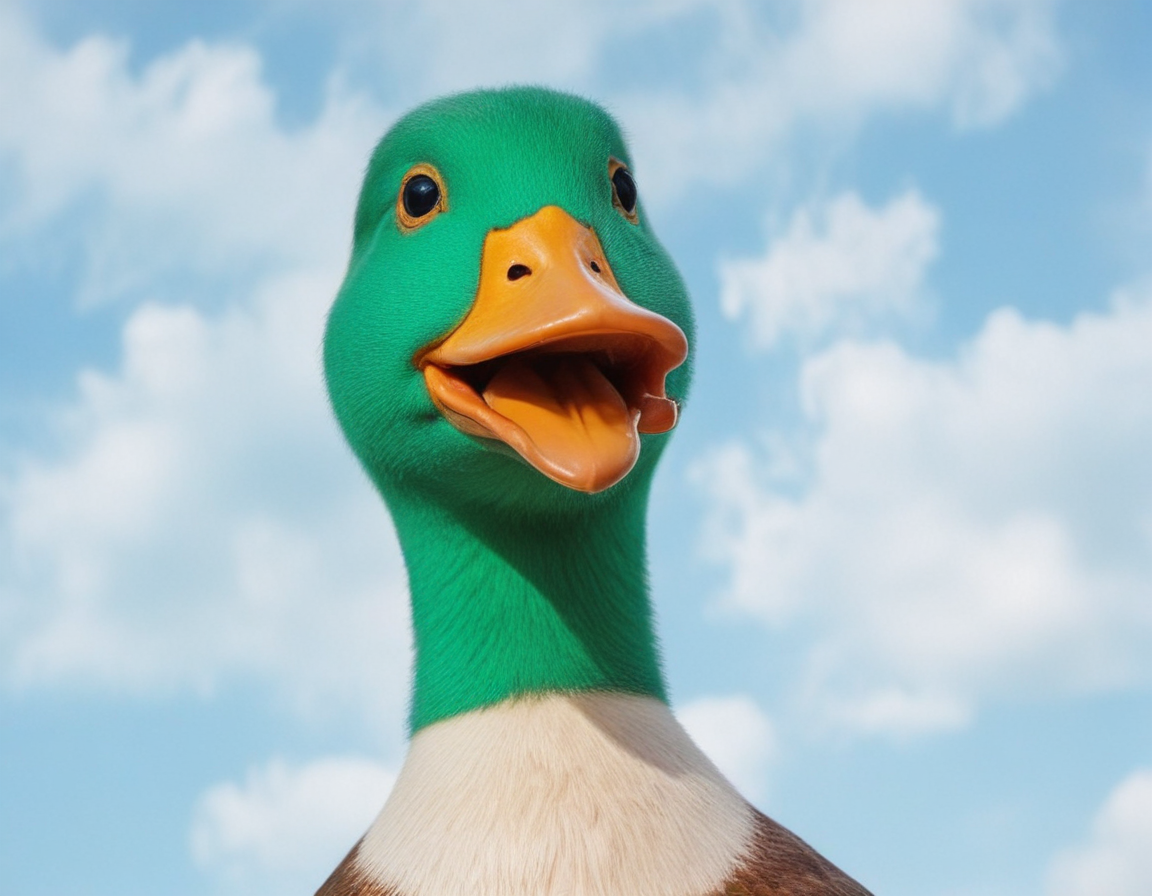Citron Emulator is an exciting new Nintendo Switch emulator that is currently in early access. It has the potential to change the mobile gaming scene. With this innovative platform, you can now play your favorite Switch games directly on your mobile device, giving you a whole new way to enjoy gaming on the go.
What sets Citron apart is its development as a fork of the well-known Yuzu emulator. This means that it builds upon the existing Yuzu framework while introducing specific improvements and optimizations tailored for mobile devices. As a result, players can expect enhanced performance metrics and user-friendly interfaces that make gaming even more enjoyable.
In this comprehensive guide, we will cover everything you need to know about Citron Emulator:
- How to install and set up the emulator
- Which games are compatible with Citron
- What kind of performance you can expect
- Any legal considerations surrounding emulation
- The unique features and capabilities offered by Citron
Get ready to discover how Citron Emulator is pushing the limits of what is possible in mobile gaming emulation!
Understanding Citron Emulator
Citron Emulator is a revolutionary Nintendo Switch emulator that allows you to play your favorite Switch games on other devices. It uses cutting-edge emulation technology to recreate the Switch gaming experience, making it possible to enjoy these games without needing the original console.
Built on the open-source code of Yuzu, another popular Switch emulator, Citron has taken Yuzu’s framework and made it even better. The development team has implemented specific optimizations and improvements to create a unique emulation solution that offers enhanced performance and features.
Key Features of Citron Emulator:
- Enhanced Graphics Engine: Advanced rendering capabilities for crisp visual output
- Optimized Performance: Streamlined code execution for smoother gameplay
- User-Friendly Interface: Simplified game loading and configuration options
- Cross-Platform Support: Compatibility across multiple operating systems
- Active Development: Regular updates and performance improvements
The architecture of Citron Emulator includes several technical innovations that contribute to its advanced functionality:
- Custom shader compilation systems for improved graphics rendering
- Advanced memory management techniques for efficient resource allocation
- Refined audio processing algorithms for high-quality sound reproduction
- Improved texture handling methods for sharper visuals
- Enhanced controller support for a wide range of input devices
These technical advancements position Citron as a notable player in the emulation space. The software’s ability to handle complex Switch games while maintaining performance stability showcases its sophisticated engineering. The development team’s focus on optimization and user experience has resulted in an emulator that balances functionality with accessibility.
Supported Platforms and System Requirements
Citron Emulator runs on three major platforms:
1. Windows
- Windows 10/11 64-bit OS
- 8GB RAM minimum (16GB recommended)
- OpenGL 4.6-capable GPU
- Intel/AMD x64 CPU with high single-core performance
2. Linux
- Ubuntu 20.04 or newer
- 8GB RAM minimum
- Mesa drivers 20.0 or newer
- x64 CPU with AVX2 support
3. Android
- Android 11 or later
- 6GB RAM minimum
- Snapdragon 8 Gen 1/2 or equivalent
- Adreno GPU with Vulkan support
The emulator’s performance varies significantly based on your hardware configuration. Windows users experience the most stable performance, while Android users might notice some limitations with graphically intensive games. Linux compatibility sits between these two, offering reliable performance with proper system optimization.
For optimal gameplay across all platforms, you’ll need a device with strong single-core CPU performance and adequate RAM allocation. Storage requirements depend on your game library size, with a minimum of 128GB recommended for comfortable usage.
Setting Up Citron Emulator: A Step-by-Step Guide
Setting up Citron Emulator requires careful attention to detail. Here’s your comprehensive installation guide:
[adinserter block=”1″]Android Setup
- Enable “Unknown Sources” in your device settings
- Download the APK file
- Install the application
- Grant necessary permissions
- Open Citron Emulator
Essential Setup Steps
- Install required firmware files
- Add your game directory
- Configure controller settings
- Adjust graphics settings based on your device capabilities
Common Issues & Solutions
- Black Screen: Update your graphics drivers
- Crashes at Launch: Clear cache and temporary files
- Performance Issues: Lower resolution settings
- Controller Not Detected: Reinstall controller drivers
Pro Tips
- Keep your system updated for optimal performance
- Create backup saves regularly
- Use performance monitoring tools
- Join the Citron community for troubleshooting support
Exploring Game Compatibility and Performance Metrics
Citron Emulator supports a wide range of Nintendo Switch titles, with varying degrees of compatibility. You can load both digital and cartridge-based games through ROM files, provided you have the necessary encryption keys.
Popular Games with Strong Performance:
- The Legend of Zelda: Breath of the Wild – 30-45 FPS on high-end devices
- Super Mario Odyssey – Stable 30 FPS on mid-range phones
- Pokemon Sword/Shield – 25-35 FPS with occasional drops
Performance Factors on Mobile:
- Device GPU capabilities
- RAM availability (minimum 6GB recommended)
- CPU architecture (Snapdragon 8 series shows best results)
- Game optimization level
The emulator’s performance varies significantly based on your device specifications. Users report better results with less graphically intensive games like indie titles and 2D platformers. Action-heavy games might experience frame drops during intense sequences.
Legal Considerations and Ethical Use of Citron Emulator
Citron’s designation as a “homebrew emulator” reflects its careful positioning in the legal landscape. Nintendo’s strict stance on emulation has led to numerous legal challenges against similar platforms. You should be aware that while emulators themselves are legal, downloading copyrighted ROMs without owning the original games violates intellectual property laws.
Ethical Gaming Guidelines:
- Purchase legitimate copies of games you plan to emulate
- Use your own console keys and game dumps
- Avoid sharing copyrighted game files
- Support game developers through official channels
The emulator’s development team maintains clear policies against piracy, requiring users to provide their own legally obtained game files. This approach aligns with responsible gaming practices while preserving the gaming industry’s sustainability.
Citron’s focus on homebrew applications provides a legal avenue for experiencing Nintendo Switch content. You can explore custom-made games and applications designed specifically for the emulator platform without legal concerns.
The Unique Features That Make Citron Stand Out
Citron Emulator brings notable improvements to the Yuzu framework with its enhanced graphics rendering engine. You’ll experience smoother frame rates and reduced visual artifacts during gameplay.
Key Enhancements:
- Advanced shader compilation system for faster game loading
- Optimized memory management reducing system resource usage
- Improved audio synchronization eliminating sound delays
- Built-in performance monitoring tools
The redesigned user interface stands as a significant upgrade. The clean, intuitive layout simplifies game management and settings configuration. Citron’s streamlined menu system puts essential functions within easy reach, while the customizable control mapping feature lets you tailor your gaming experience.
The emulator’s auto-save functionality and quick resume features protect your progress, creating a seamless gaming experience across sessions.
FAQs (Frequently Asked Questions)
What is Citron Emulator?
Citron Emulator is an open-source Nintendo Switch emulator that allows users to play Nintendo Switch games on various platforms. It originated as a fork of Yuzu, another popular emulator, and includes unique features that enhance the gaming experience.
Which platforms are compatible with Citron Emulator?
Citron Emulator supports multiple platforms, including Windows, Linux, and Android devices. Each platform has specific system requirements for optimal performance.
How do I install Citron Emulator?
To install Citron Emulator, follow the step-by-step installation instructions provided for your specific platform. Ensure you troubleshoot common issues during installation for a smooth setup experience.
What types of games can I play on Citron Emulator?
Citron Emulator can load various Nintendo Switch games. The compatibility status may vary depending on the game, but many notable titles run well, especially on mobile devices.
Are there any legal issues associated with using Citron Emulator?
Yes, there are legal implications surrounding the use of Citron Emulator, particularly concerning potential legal issues with Nintendo. It’s important to emphasize ethical use and responsible gaming practices when using emulators.
What unique features does Citron Emulator offer compared to Yuzu?
Citron Emulator includes several enhancements over Yuzu, such as improved graphics rendering techniques and enhanced audio support. Additionally, it boasts user interface improvements that contribute to a better overall user experience.