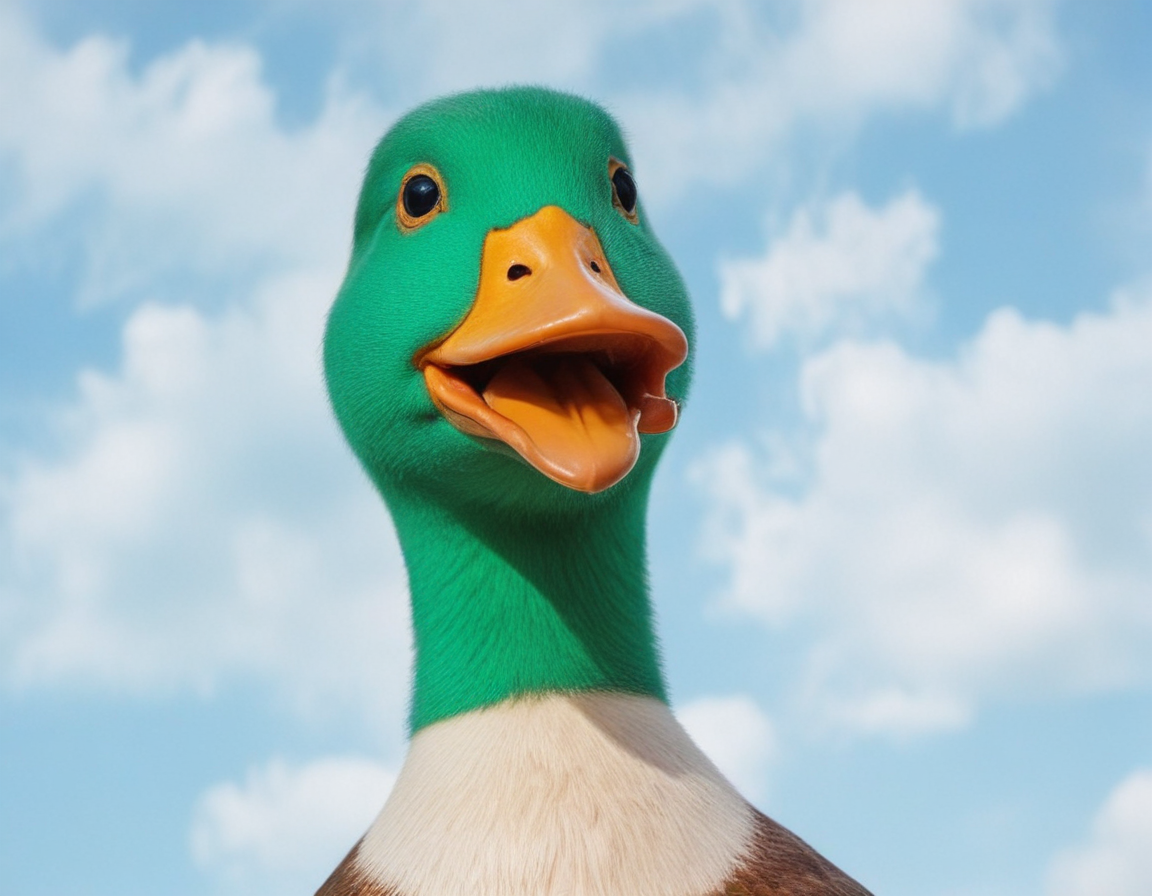PlayStation 3 emulation on Android is no longer just a dream—it’s actually happening. With the recent release of RPCS3 Alpha 4 for Android, PS3 games are now being tested on mobile devices. And the best part? Updates are rolling out super fast, making things better with each version. But the big question is—does it really work? And what kind of phone do you need to run it? Well, let’s break it all down and see what’s up with RPCS3 on Android!
What is RPCS3?
If you’ve been around the emulation scene, you’ve probably heard of RPCS3—it’s the most well-known PlayStation 3 emulator for PC. Development started way back in 2011, and after years of hard work, we’re finally seeing an Android version come to life. The project is led by DH, one of the key developers who has been pushing to make PS3 emulation possible on mobile.
The recent Alpha 4 update has made some solid improvements, and since updates are coming out so frequently, we’re seeing better performance and compatibility with each new version. It’s still in early testing, but things are moving fast!
System Requirements For RPCS3 On Android
Running a PlayStation 3 emulator on a phone is no joke—you’re gonna need some serious hardware. While the official requirements aren’t out yet, based on how other PS3 emulators work, here’s what you’ll likely need:
Minimum Requirements
- Processor: Quad-core ARM processor
- RAM: At least 4GB
- GPU: Vulkan-compatible GPU
Recommended Requirements
- Processor: Octa-core ARM processor
- RAM: 6GB or more
- GPU: High-end Vulkan-compatible GPU
If you’re rocking a flagship-level phone with strong cooling and solid processing power, you’ll have a much better experience.
How Well Does It Run?
Since it’s still early days, performance can be hit or miss. Some lighter PS3 games might run pretty well, while big AAA titles could struggle. That’s just how emulation works—more demanding games need more power.
But here’s the good news: updates are coming out frequently, so expect better speed, fewer crashes, and improved compatibility as time goes on. With how fast things are moving, it won’t be long before we start seeing major improvements.
The Future of PS3 Emulation on Android
Seeing RPCS3 running on Android is a huge deal. Just a couple of years ago, this wasn’t even possible, and now we’ve got actual gameplay running on phones. Sure, it’s not perfect yet, but with how often updates are dropping, it’s only going to get better from here.
If things keep improving at this pace, we might get to a point where high-end phones can handle PS3 games as well as mid-range PCs. Until then, keeping up with RPCS3 updates is the best way to stay in the loop on what’s changing.
Conclusion
RPCS3 on Android is a game-changer for mobile gaming and emulation fans. It’s still in development, but progress is happening fast, and we’re already seeing results. If you’ve got a powerful phone and you’re curious about PS3 emulation, it’s definitely something to watch closely.
We’ll be keeping an eye on it as PS3 emulation on Android evolves—so stay tuned for more updates!
FAQs (Frequently Asked Questions)
Is RPCS3 available for all Android devices?
RPCS3 is still in its early stages for Android, so only high-end devices with strong processors and Vulkan-compatible GPUs will have a chance of running games smoothly.
Can I play all PS3 games on RPCS3 for Android?
Not yet. Since it’s still in development, only a handful of lighter PS3 games run decently. Many AAA titles may not be playable yet.
How can I download RPCS3 for Android?
Currently, the Android version is in alpha testing, so it’s not officially released on the Google Play Store. You may need to follow updates from the RPCS3 development team to get access.
What kind of phone do I need to run RPCS3?
For the best experience, you’ll need at least an octa-core ARM processor, 6GB+ RAM, and a high-end Vulkan-compatible GPU.
Will RPCS3 for Android improve over time?
Yes! Updates are coming frequently, improving speed, compatibility, and stability with each new version.