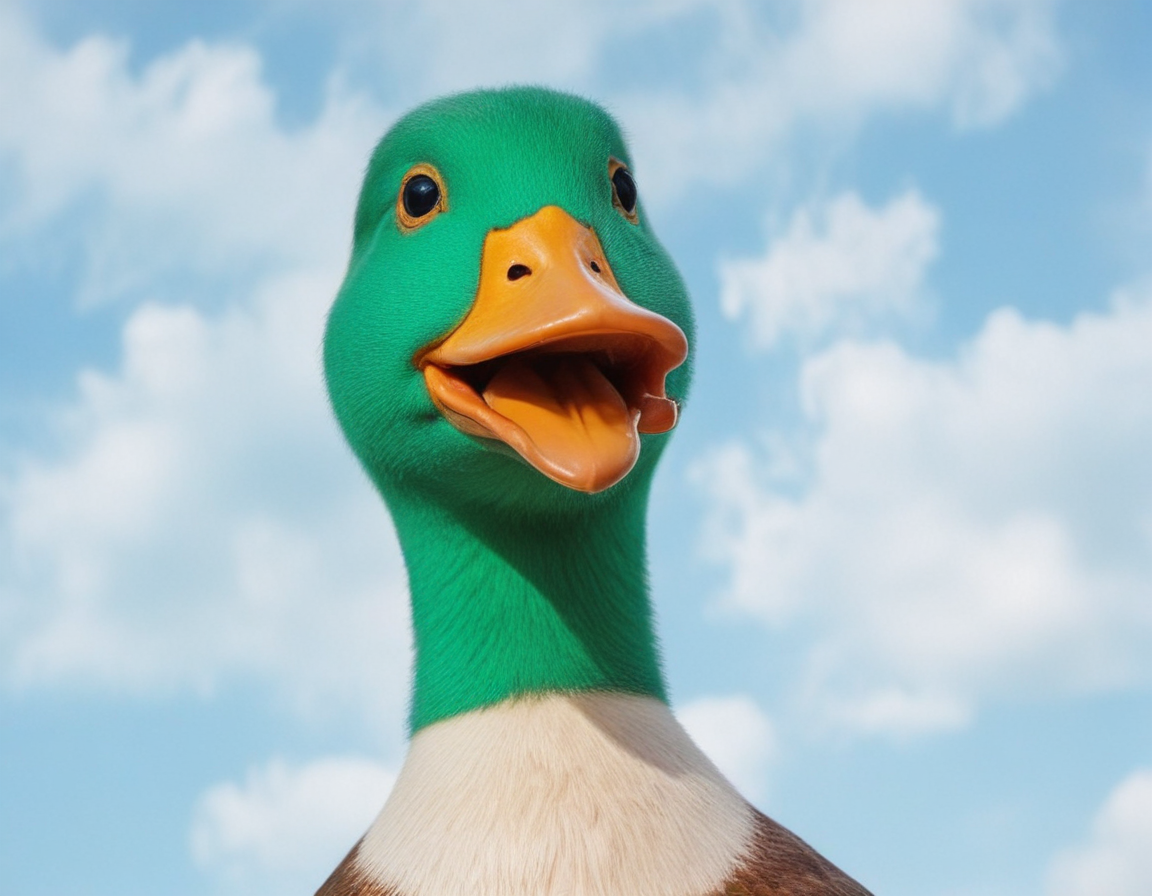The Chikki Emulator, also known as Chikii, is changing the game for cloud gaming. This platform lets you play PC and console games on your mobile devices without any hassle. With over 400 games to choose from, including favorites like GTA5 and FIFA23, Chikii has something for everyone. Its easy-to-use interface, regular updates, multiplayer options, and subscription model make gaming better without needing costly equipment.
What is Chikki Emulator?
Chikki Emulator, also known as Chikii, is a cloud gaming platform designed to bring the experience of PC and console gaming to your mobile device. It operates by streaming games directly to your smartphone, making it possible to enjoy high-quality games without needing extensive device storage or high-end hardware.
How Does Chikki Emulator Work?
Here’s how it works:
- Game Streaming: Chikki streams games from powerful servers to your mobile device. This eliminates the need to download large game files or invest in expensive gaming rigs.
- User Profile: Players create a profile, allowing them to browse and select from an extensive library of games.
- Queue System: When selecting a game, users enter a waiting queue. Activities like chatting and daily logins can reduce wait times.
Compatibility
Chikki Emulator is compatible with various devices, including:
- Android devices: Easily download the app from the Play Store.
- PCs and Consoles: Access games from platforms like Steam, PS4, Xbox One, and Nintendo Switch.
Experience AAA titles on-the-go with chikki emulator for android, transforming your mobile phone into a versatile gaming hub.
Key Features of Chikki Emulator
Extensive Game Library
Chikki Emulator stands out with its extensive game library, offering over 400 games. This includes a diverse range of genres and titles, ensuring that there’s something for everyone. Whether you’re into action-packed adventures, strategic RPGs, or competitive sports games, Chikki has you covered.
Popular Titles
You can enjoy some of the most well-known AAA games without the need for high-end hardware:
- GTA5: Dive into the sprawling open-world of Los Santos.
- FIFA23: Experience the latest in football simulation.
- And many more from Steam, PS4, Xbox One, and Nintendo Switch.
Regular Updates
The platform continually updates its library with new games. Users can expect fresh content regularly, keeping the gaming experience dynamic and engaging.
Chikki’s cloud gaming service allows you to play these PC and console games without any downloads or installations. This means you have instant access to your favorite titles on-the-go.
Subscription Model and VIP Access
Chikki Emulator offers a flexible subscription model designed to enhance your gaming experience. The VIP access provides several benefits:
- Instant access to games without downloads or installations: Skip the wait times and play AAA titles instantly.
- Exclusive game availability: Enjoy a variety of game genres, including PC games that you might not have purchased.
- High-end gaming experience on mobile devices: Experience top-tier games with excellent graphics quality right on your smartphone.
The monthly subscription fee for Chikki Emulator is cost-effective compared to traditional gaming setups. You avoid the need for expensive consoles or high-end PCs. This makes it an attractive option for gamers looking to enjoy high-quality games without a significant financial investment.
By subscribing, you gain access to a continually updated library, ensuring you always have new games to explore. The VIP plan also includes additional perks such as reduced wait times and exclusive in-game rewards, making it an excellent choice for avid gamers.
Advantages of Using Chikki Emulator
Chikki Emulator brings several benefits to gamers looking for an accessible and versatile gaming experience.
Flexibility in Gaming Locations
You can play anytime and anywhere with Chikki Emulator. Whether you’re at home, commuting, or on vacation, all you need is a stable internet connection to access your favorite games. This flexibility is unmatched by traditional gaming setups that require you to be tied to a specific location.
Engaging Multiplayer Experiences with Friends
Chikki Emulator offers an engaging online multiplayer mode. You can team up with friends or compete against other players globally without the need for physical meet-ups. This feature enhances the social aspect of gaming, making it more interactive and enjoyable.
No Need for Expensive Consoles or PCs
There’s no requirement for high-end hardware. With Chikki Emulator, you eliminate the need for expensive consoles or high-performance PCs. The platform streams games directly to your mobile device, ensuring a cost-effective solution for enjoying AAA titles.
By leveraging these advantages, Chikki Emulator positions itself as a top choice for modern gamers who value convenience, social interaction, and affordability.
User Experience and Performance
Graphics Quality and Performance Metrics
Chikki Emulator promises an awesome game experience with high-quality graphics that rival traditional gaming setups. Users frequently report no lag during gameplay, attributing this to the platform’s robust streaming technology. The emulator supports up to 60 FPS, ensuring smooth transitions and immersive visuals.
User Testimonials and Feedback
Many users have shared their positive experiences:
“Playing GTA5 on my mobile without any lag was a dream come true,” says one user.
“The graphics are stunning, and I didn’t expect this level of performance from a cloud gaming app,” another gamer notes.
These testimonials highlight the platform’s appeal and reliability in delivering high-quality gaming experiences.
Comparison with Other Cloud Gaming Platforms
When compared to other cloud gaming platforms, Chikki Emulator stands out due to its extensive game library and cost-effectiveness. Unlike some competitors, Chikki offers a seamless multiplayer experience without requiring expensive hardware or software downloads.
- Game Library: Over 400 games, regularly updated
- Performance: High-quality graphics with minimal lag
- User Reviews: Generally positive feedback on performance and ease of use
Getting Started with Chikki Emulator
How to Download from the Play Store
To start using Chikki Emulator, follow these steps:
- Open the Play Store: On your mobile device, find and open the Google Play Store.
- Search for Chikki Emulator: In the search bar, type “Chikki Emulator” and press enter.
- Download and Install: Look for the official Chikki Emulator app in the search results, click on it, and tap the Install button.
- Launch the App: Once installed, open the app from your home screen or app drawer.
Setting Up for the First Time
After downloading Chikki Emulator, setting it up is straightforward:
- Create a User Profile: Sign up or log in using your email or social media accounts.
- Browse Available Games: Navigate through the extensive library of over 400 games.
- Select a Game: Choose a game you wish to play. You may need to enter a waiting queue.
- Start Playing: Once it’s your turn, start enjoying your game directly on your mobile device.
Tips for Better Performance
To ensure smooth gameplay:
- Stable Internet Connection: A strong Wi-Fi connection reduces lag and enhances streaming quality.
- Close Background Apps: Free up system resources by closing other apps running in the background.
- Adjust Settings: Within Chikki Emulator, adjust graphics settings to balance performance and visual quality.
Following these steps will help you get started with Chikki Emulator effortlessly, allowing you to dive into high-quality gaming experiences right from your mobile device.
Conclusion: Explore the Future of Gaming with Chikki Emulator!
Chikki Emulator stands out in the market due to its extensive game library, cost-effective subscription model, and flexibility in gaming locations. You can enjoy popular titles like GTA5 and FIFA23 on your mobile device without investing in expensive hardware.
Don’t miss out on the future of cloud gaming. Download Chikki Emulator today and experience AAA games on-the-go!
FAQs
What is Chikki Emulator?
Chikki Emulator is a cloud gaming platform for mobile devices that streams PC and AAA games, eliminating downloads and installations.
What are the key features of Chikki Emulator?
Chikki Emulator offers over 400 titles, including GTA5 and FIFA23, with instant access, genre variety, and regular updates.
How does the subscription model work for Chikki Emulator?
Chikki Emulator uses a monthly subscription for instant game access, with VIP benefits like playing unpurchased games at a cost-effective rate.
What advantages does Chikki Emulator provide over traditional gaming?
Chikki Emulator enables gaming anytime, anywhere without expensive hardware and offers engaging online multiplayer experiences.
How can I get started with Chikki Emulator?
Download the app from the Play Store and follow the setup guide to optimize your gaming experience.
What is the user experience like on Chikki Emulator?
Users report an excellent experience with no lag and high-quality graphics, receiving positive feedback compared to other cloud gaming services.